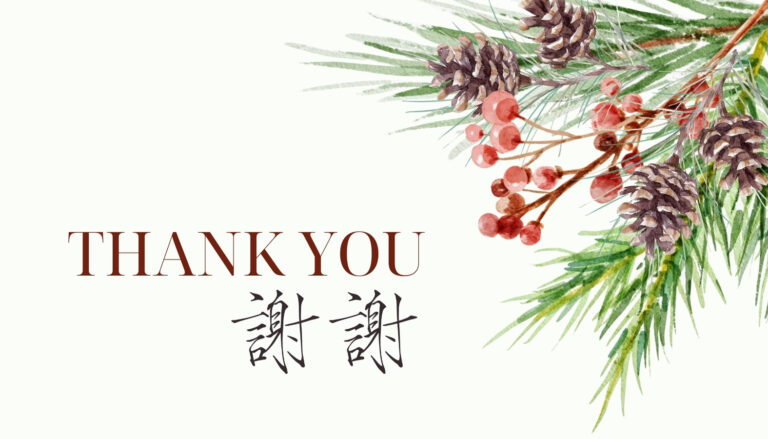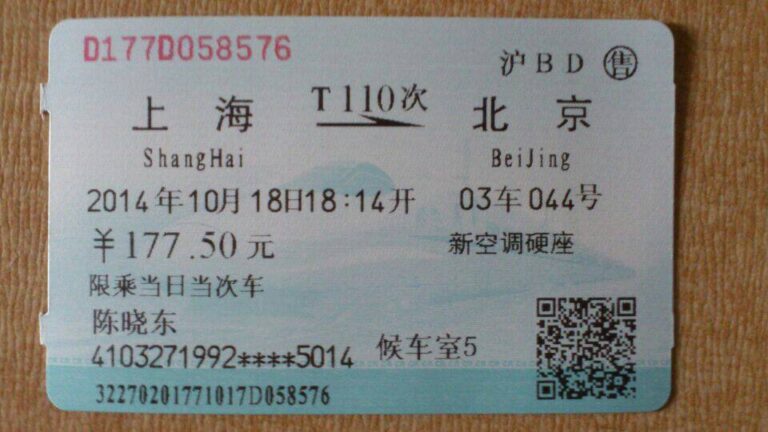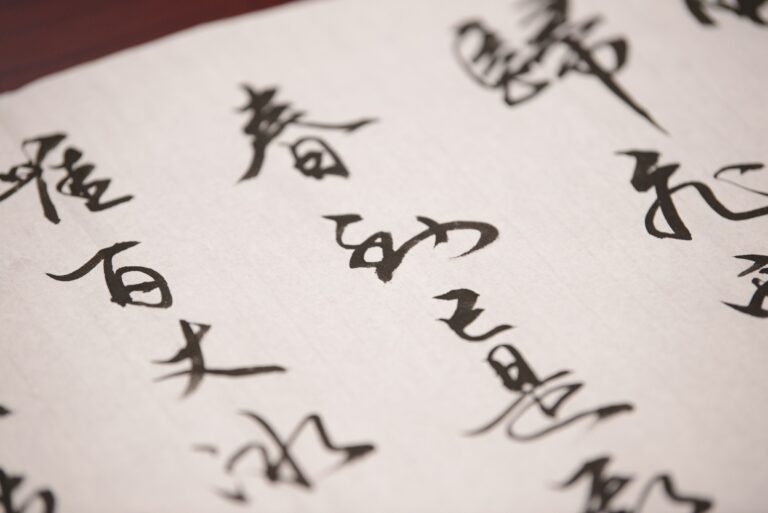Taking Photos
If you travel in China and find a beautiful spot, you might want to take a photo there together with your friends. Sometimes you want to ask someone nearby to help you take a picture. In this lesson we will learn how to do this as well as how to use a popular Chinese camera app called 美颜相机 [měi yán xiàng jī](BeautyCam).
“Photograph” in Chinese is 照片 [zhào piàn], and to say “take a photo” you can use 照相 [zhào xiàng] or 拍照 [pāi zhào]. If you want to ask someone to take a photo for you, you can say:
To help us bring out that beautiful smile, we often say a phrase when we take the photo. Americans like to say “cheese”, but what about the Chinese? The Chinese equivalent is 茄子 [qié zi] (lit. eggplant). Just like with “cheese”, you put on a huge smile when you say 茄子.
Most mobile phones have built-in cameras you can use for taking selfies. Taking a selfie is called 自拍 [zì pāi]. A lot of Chinese enjoy 自拍, and they upload their pictures to their WeChat community (朋友圈 [péng you quān]). To make the picture even more beautiful, you can enhance the photo before uploading it. Perhaps the most popular app for enhancing photos right now is an app called 美颜相机 [měi yán xiàng jī] (BeautyCam). 美 [měi] means beauty, 颜 [yán] means face, and 相机 [xiàng jī] means camera.
So how do you use 美颜相机? Let’s learn some camera related words while we take a look at the app. Some of the words below are a little difficult for beginners, so don’t feel like you need to memorize all of them. You can just take a look at the English translations to learn how to use the different features of 美颜相机. For more advanced learners, you can learn all the Chinese words and challenge yourself to use the Chinese version of the app.
美颜相机 can be downloaded from outside China where it is called “BeautyCam”.

- 自拍 [zì pāi] – Selfie
- 高级美颜 [gāo jí měi yán] – Beautify
- 视频自拍 [shì pín zì pāi] – Video Selfie
The biggest reason for the app’s popularity is the 自拍 (selfie) function. By a tap of this button you can easily take a photo of yourself. The app has lots of color filters, and more advanced filters such as automatically applying makeup or making your skin look more beautiful.

- 夜拍 [yè pāi] – Night photography
- 触屏拍照 [chù píng pāi zhào] – Tap to Snap
- 延时关闭 [yán shí guān bì] – Timer Off
- 比例 [bǐ lì] – Ratio
- 智能美型 [zhì néng měi xíng] – Auto Face-Lift
- 电影柔焦 [diàn yíng róu jiāo] – Lens blur
- 特效 [tè xiào] – Filters – There are a lot of different lenses to choose from, such as peach, blues and rococo.
- 美颜 [měi yán] – Beauty – The beauty feature lets just adjust the brightness and make your skin look more smooth.
- 美妆 [měi zhuāng] – Makeup – With this feature you can digitally add makeup to your face. The app features many different makeup styles.
- 梦幻 [mèng huàn] – Dreamy – This feature makes your photos look more dreamy. For example, if you choose “stars”, you get a photo with beautiful stars floating around you.
Now you know how to take a photo! You can also adjust your photo afterwards by using the Beautify feature – 高级美颜 [gāo jí měi yán]. Here can adjust your photo to make you look taller or slimmer etc.

- 一键美颜 [yí jiàn měi yán] – One-Tap
- 编辑 [biān jí] – Edit
- 美颜特效 [měi yán tè xiào] – Filters
- 磨皮 [mó pí] – Smooth
- 肤色 [fū sè] – Tones
- 祛斑祛痘 [qù bān qù dòu] – Details
- 瘦脸瘦身 [shòu liǎn shòu shēn] – Slim
- 五官立体 [wǔ guān lì tǐ] – Contouring
- 增高 [zēng gāo] – Taller
- 眼睛放大 [yǎn jing fàng dà] – Enlarge
- 亮眼 [liàng yǎn] – Brighten
- 淡化黑眼圈 [dàn huà hēi yǎn quān] – Dark Circles
Now you can take a beautiful photo and upload to your 朋友圈 [péng you quān] (community)! I’m sure you will receive a lot of compliments!
This is the accompanying blog post for our newbie lesson “Help Taking a Photo“.